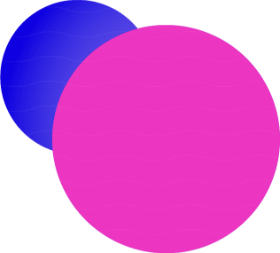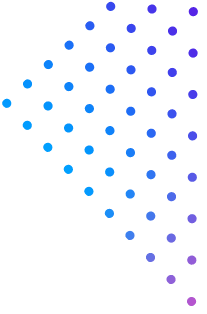Table of Contents
What is Online Booking Analytics or Booking System Data?
Online booking analytics, or booking system data, provides valuable insights into the workings of an online booking platform. It’s a way to understand how customers interact with the system, the business, and services.
From conversion rates to booking frequency and preferences, it helps businesses see what’s working and what needs improvement.
This data can reveal key information like the average value of each booking and why some visitors leave the site without booking.
It also sheds light on the long-term revenue per customer and the effectiveness of promotional efforts.
By analyzing this data, businesses can optimize their booking systems, personalize customer experiences, and improve their services to foster customer loyalty.
Data, Metrics & Solutions to Understand in Your Online Booking System
Conversion Rate (in Percentages)
When it comes to booking systems, the conversion rate is super important. It tells you how good your system is at turning website visitors into actual bookings.
If your conversion rate is low, you’re basically missing out on potential business, even if you’re putting in the same effort to attract visitors. Calculating it is pretty simple:
Here’s how you can calculate your conversion rate:
Conversion Rate = (Number of Bookings in a Certain Period / Total Number of Booking System Visitor) * 100%
For example, if you had 5000 visitors to your booking system and 200 of them ended up making a booking, your conversion rate would be 4%.
As a rough rule of thumb, a decent online booking conversion rate falls between 5 to 10%, but it can vary depending on your industry, the quality of your website traffic, and where your business is located.
If you’re interested in learning more, check out our article on booking system conversion rate optimization.
Booking Frequency & Preferences
Next up, let’s look at booking frequency and preferences. It’s relatively straightforward: this helps you track how often different groups or individuals book your services and what they prefer.
Why does it matter? Well, it not only shows you how often people use your services but also helps you spot booking patterns in advance.
For instance, imagine you run a lawn care business. You notice some customers book a mow twice a month and pest control every 3 months.
This insight lets you plan ahead and maybe offer these services together as a bundle, boosting customer loyalty.
Understanding booking frequency can also reveal more about your customers, like how much they tend to spend over time, but we’ll get into that later.
Average Booking Value
Another important metric to consider is the average booking value, which shows how much revenue or profit you make from each booking.
It’s helpful to have detailed data on what each customer spends per booking, as this allows for adjustments and opportunities to offer additional services to specific groups of clients.
For instance, if you run a salon and notice that customers under 30 tend to spend less per booking, you could introduce package deals, like a haircut, wash, and massage combo, directly within your booking system.
While larger businesses often track this with CRM systems, smaller businesses can also keep track using simpler booking system features like our Click2Shop.
This is a straightforward way to increase overall booking revenue without relying on additional advertising.
Bounce Rate
A bounce, similar to a website, occurs when a user exits within the first 10 seconds. Several factors can contribute to a high bounce rate, including:
- Service Mismatch: For instance, customers seeking a Thai Full Body Massage may end up on a booking page for head massages, leading to confusion and a bounce.
- Location Confusion: Businesses with multiple locations in a town may cause users to bounce if they can’t easily find the right location. That’s why we recommend using a robust booking system capable of handling multi-location bookings to help prevent this issue.
- Price or Service Discrepancy: The last point to do with price or a lack of desired service. Many customers will tend to bounce if the price isn’t what they were expecting to pay, or if they couldn’t find the service they are looking for.
Average Engagement Duration
The average time your customers spend engaging with your booking system is a helpful indicator of user-friendliness.
Unlike website data, you don’t want this duration to be too long. A lengthy engagement time suggests that customers might be encountering difficulties in completing bookings—it could be due to a UX issue or an overly lengthy booking form.
On the flip side, a duration that’s too short may signal a service or pricing mismatch, leading to abandonment.
If you’re using a web-based booking system, you can easily track this data with Google Analytics, something we highly recommend. Ideally, aim for an average engagement time of 60 to 90 seconds.
Strive to streamline the booking process, minimizing the number of pages and only asking for essential details like names, email addresses, and phone numbers.
Customer Lifetime Value
Customer lifetime value is another important metric to consider for your booking system. It helps you identify your most loyal customers.
By understanding this data, you can better customize promotions for those who tend to spend more over time. These high-value customers are likely to invest more in your services.
For instance, if you run a massage parlor, you could offer special deals like discounted massage vouchers for these valued customers.
This strategy not only encourages their return but also provides upfront capital for marketing efforts.
If you have a CRM, you should segment these customers give them a Lifetime Value Scoring (LTV Scoring), and score them based on how much they’ve spent and potentially how much more they’ll spend in the future.
To calculate customer lifetime value on your booking system, use the following formula:
Customer Lifetime Value = Average Booking Value of a Customer * Number of Bookings in a Timespan
Benefit Redemption Ratio
If you’re running promotions or have a loyalty program with points or vouchers, the benefit redemption ratio is a useful piece of data for your business.
Basically, it tells you how many people actually use the vouchers, points, or promo codes compared to the number who made a booking. This helps you see how well your promotions are working.
You can even break it down further by tracking how different groups use these benefits.
A higher redemption ratio suggests that customers like what you offer, but maybe the price is holding some back since more people book when there’s a promo code.
Customer Churn Ratio
Let’s talk about the customer churn ratio, which shows how many customers become inactive and stop engaging with your business.
Essentially, it measures customer dropout. This is particularly useful if you have a loyalty program, but you can also track it through email or phone numbers.
For example, let’s say you had 4,000 customers over the year, but 1,000 of them stopped booking. That means your churn ratio is 25%.
Out of these 25%, some might be first-time customers lured in by discounts, while others could be loyal customers who suddenly stopped booking. Understanding this can help you pinpoint the problem.
Maybe it’s an issue with your booking system or operations.
How Do You Collect Data from an Online Scheduling System?
To gather data from your online appointment or scheduling software, you have a few options. If you’re using a web-based booking system, you can try out options like user accounts, Google Analytics, and heatmapping tools like HotJar or MouseFlow.
User accounts are great for personalizing data. With details like email addresses and phone numbers, you can track booking history, revenue, frequency, and even churn rate.
While a loyalty program can greatly enhance this, getting users to sign up and actively use it might be a challenge for smaller businesses. The great thing is that email addresses and phone numbers are necessary for appointments, so it won’t be hard to collect them.
For more technical data like average engagement time, Google Analytics is a solid option. It offers accurate data on metrics such as bounce rate, traffic sources, pages per session, and more.
In Google Analytics 4 (GA4), you can even track individual user journeys to understand booking completions and drop-offs – using the User Exploration module.
However it’s important to note that Google Analytics can’t track personally identifiable information, so you’ll need to pair this with user accounts if you want to pinpoint this data down to an individual level.
Lastly, heat mapping tools like Hotjar and MouseFlow reveal which pages users struggle with and which sections are underperforming.
With these tools, you can get insights to change texts, button placements, visual elements, and more. This information helps identify barriers to completing bookings.
Conclusion
Understanding your online booking system data is key to unlocking valuable insights for your business. From conversion rates to customer preferences, each metric gives you a look into customer behavior and needs.
With this data, you can make informed decisions to enhance the user experience, increase customer satisfaction, and ultimately drive growth for your business.
Explore Click2Book, our online booking system designed for any business or industry. With its robust backend system and intuitive reporting tools, Click2Book collects and presents data in an easy-to-understand dashboard format!

Hey there! I’m Jeffrey Hau, and my journey in the digital world started after I wrapped up my psychology degree at UCLA. Imagine coming back to the bustling streets of Hong Kong from the tech haven of Silicon Valley – it was a whirlwind of inspiration! Seeing how social media platforms were evolving at breakneck speed and realizing the limitations of traditional advertising in this digital age, I decided to dive in.
In 2012, I laid the foundation of Prizm Group. From our humble beginnings, we’ve now blossomed into a global powerhouse with a team of over 200 passionate professionals. Our HQ is right here in Hong Kong, and we’ve spread our wings to SG, AU, NZ, JP, and China.
As a digital problem solver, our team found that several industries are in need of reservation systems, especially for F&B, Hotels, Beauty, and Medical sectors. Our digital magicians started crafting reservation systems tailored to cater to these specific needs. We extended our expertise to e-commerce, voucher management systems, and campaign management systems, combining them into KlikNRoll – an all-in-one solution. We deep dive into various industries, understanding their unique challenges and developing innovative solutions.
We’re not just a company; we’re your dedicated partners in transforming how you navigate the digital landscape. Our passion lies in providing businesses with intuitive and tailored solutions using KlikNRoll’s powerful capabilities.
Ready to embark on this exciting digital adventure with us? Let’s make your brand stand out in the digital jungle!