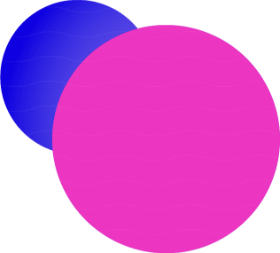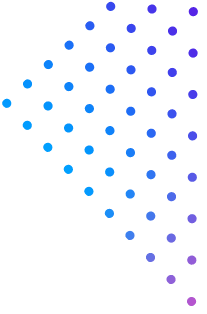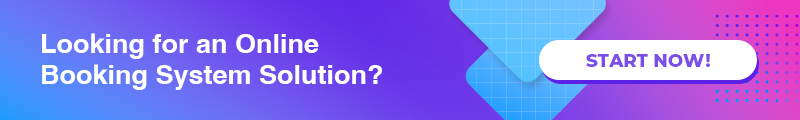Table of Contents
How to Manage Restaurant Reservations Across Multiple Branches
Running a restaurant is already a challenge, but running multiple restaurant branches? That’s a different game altogether. It’s not just about serving great food anymore; it’s about making sure every outlet runs smoothly, and every guest gets a consistent experience, no matter where they dine.
One of the biggest hurdles for multi-location restaurants is managing reservations across branches. Without the right system in place, things get messy fast: double bookings, guests showing up at the wrong location, or teams unsure about real-time table availability.
That’s where a multi-branch restaurant reservation system comes in. Instead of juggling multiple booking methods (WhatsApp, phone calls, manual books), a centralized system lets you manage everything from one place. In this article, we’ll break down what features matter most, why centralized control is key, and how a platform like KlikNRoll helps restaurant chains streamline operations, without being complicated or overly technical.
Let’s get into the essentials.
Why Multi-Branch Restaurants Need a Centralized Reservation System
If you’re managing multiple outlets, relying on separate reservation methods for each location quickly becomes unsustainable. One branch uses a Google Form, another takes WhatsApp bookings, and the third writes it all down on paper. Sound familiar?
This kind of setup leads to:
- Double bookings or overbooked tables
- Customers arriving at the wrong outlet
- Staff unsure about real-time capacity
- No easy way for HQ to track performance
Imagine this scenario: a customer books a table thinking they selected your A Outlet, but the confirmation actually came from your B Branch. They show up at the wrong place, frustrated, confused, and likely not coming back.
A centralized multi-branch restaurant reservation system eliminates these issues. All bookings from every location are managed in one dashboard. It allows your team to see real-time availability, close off tables instantly, and ensure that every guest is routed to the right branch.
With KlikNRoll, for example, you get a centralized system that syncs across all branches. Whether it’s dine-in, buffet-style, or private room bookings, everything is streamlined under one roof. And the best part? It doesn’t require separate logins or platforms for each outlet.
Centralized Operational Control & Table Management
When you operate more than one restaurant location, things can change fast. Maybe one outlet needs to block tables for a private event. Another location might want to extend its hours for the holiday crowd. Keeping up with these adjustments manually is a recipe for errors.
A good multi-branch restaurant reservation system should give you full control of your operations across all branches in real time.
Here’s how centralized control helps:
- Easily open or close bookings for individual outlets
- Adjust operating hours per location without affecting others
- Update table configurations (e.g., add outdoor seating or VIP rooms) instantly
- Coordinate promotions that apply to selected outlets only
For example, let’s say your A Outlet is hosting a corporate event. With KlikNRoll, you can block all bookings for that day with a few clicks, without needing to notify each staff member separately. Meanwhile, your other branches continue operating normally, with no confusion.
Another scenario: your flagship branch introduces a new “Chef’s Tasting Menu” available only for weekend dinners. You can configure KlikNRoll to offer this reservation slot at only that outlet, no need to adjust anything for the other branches.
This kind of flexibility makes it easier to adapt to real-time conditions, manage table capacity, and offer a smoother experience for both guests and staff, without the back-and-forth.
Access Control & Multi-Team Collaboration
One of the challenges of running multiple restaurant outlets is keeping everyone on the same page, without giving everyone access to everything.
Think about it. The HQ team may want full visibility into all bookings, cancellations, and performance reports. Meanwhile, the outlet manager in Penang only needs access to their own branch’s reservations. Giving too much or too little access creates unnecessary risk and confusion.
This is where access control becomes a key feature in a reliable multi-branch restaurant reservation system.
Here’s how it helps your operations stay organized:
- Branch managers can view and manage reservations only for their location
- HQ staff or area managers can oversee all locations and generate reports
- Frontline staff can check upcoming bookings without changing core settings
- Custom roles can be created based on your internal structure
Let’s say your outlet in Location A has a new supervisor. With KlikNRoll, you can assign them branch-level access. They can manage tables, respond to booking notes, and handle walk-ins, without seeing other outlets’ data. Meanwhile, your regional manager continues to track performance across all branches from one dashboard.
This clear separation of access reduces human error, prevents data leaks, and gives every team member the tools they need, nothing more, nothing less.
It also encourages collaboration. When everyone knows where to look, who’s in charge, and what they’re allowed to manage, things move faster. No more bottlenecks, no more crossed wires, just a well-organized team running like clockwork.
Customizing Reservations per Branch Needs
Not every outlet runs the same way, and that’s okay. What’s not okay is forcing every branch into a one-size-fits-all system.
In a real-world restaurant group, each branch may have different:
- Opening hours
- Table setups (e.g., outdoor, VIP, private dining)
- Menu formats (buffet, à la carte, high tea)
- Booking policies (e.g., walk-ins only at smaller branches)
If your reservation system doesn’t allow flexibility per location, you end up creating more work, and more mistakes.
A multi-branch restaurant reservation system should support custom settings at the branch level without affecting the rest of your operation. That means every location can tailor its own booking experience to match its actual service.
For example, your city-centre outlet may require prepayment for Friday nights due to high demand. At the same time, your suburban branch allows free walk-ins and same-day reservations. KlikNRoll lets you configure each branch independently, so you can set different lead times, cancellation policies, or even reservation questions (like “Do you prefer indoor or outdoor seating?”).
Another example: only your Location A flagship offers high tea. With KlikNRoll, you can activate a booking slot specifically for “High Tea (3PM–5PM)” at that branch, without confusing customers at the other locations.
This level of flexibility is what separates basic tools from purpose-built systems. When your reservation platform adapts to how each outlet operates, it reduces manual work, avoids guest confusion, and improves the overall experience.
Centralized Reporting and Business Oversight
When you run multiple restaurant branches, it’s not enough to just take bookings, you also need to understand what’s happening across your entire operation. Which outlets are fully booked most weekends? Which branch has the highest no-show rate? What time slots are consistently underperforming?
You can’t answer these questions if each branch is running on a separate system. That’s why centralized reporting is one of the most valuable features of a well-designed multi-branch restaurant reservation system.
With a centralized dashboard, your HQ team can:
- Track total and branch-specific bookings
- Compare performance across locations
- Identify peak hours and slow periods
- Spot patterns in cancellations or no-shows
- Export clean data for business reviews
Let’s say you manage five outlets. At the end of the month, you want to know which branch had the highest walk-in conversion rate and which one lost the most bookings to cancellations. With KlikNRoll, these insights are readily available, no manual tabulation, no waiting for each outlet to send you spreadsheets.
You can even drill down to specifics:
- Total guests served per outlet
- Average party size per location
- Booking sources (e.g., direct website, Instagram, phone-in)
- Special requests or allergy alerts by branch
This kind of visibility allows smarter decisions. You might discover that your A branch needs better weekend staffing due to a spike in group bookings, while your B branch benefits from shifting high-traffic bookings 30 minutes earlier to reduce kitchen stress.
In short, a multi-branch restaurant reservation system gives you the big picture and the small details, so you can lead with clarity, not guesswork.
Common Scenarios a Multi-Outlet Reservation System Must Handle
A smart multi-branch restaurant reservation system isn’t just about daily bookings, it’s about being ready for real-life situations across all your locations. Here are a few common scenarios that a good system must handle with ease:
Customer Needs to Change Outlet After Booking
A diner books a table at your A branch but later realizes they meant to book the B branch. With KlikNRoll, staff can simply transfer the reservation across branches, without needing to cancel and rebook manually.
One Branch Closes Temporarily
Maybe your A outlet is undergoing maintenance next weekend. You should be able to block all bookings for that branch, while other outlets remain open as usual. KlikNRoll lets you set blackout periods per outlet with just a few clicks.
Shared Guest History Across Branches
A loyal customer dines frequently at your various outlets. With a unified system, their notes, preferences, and allergies are visible no matter which branch they book at next, so your staff can offer personalized service every time.
Last-Minute Staff Changes or Table Adjustments
Unexpected staff absence? Last-minute reconfiguration? The system should allow managers to update seating availability instantly, avoiding chaos during peak hours.
Handling Group Bookings with Multiple Locations
When a corporate client wants to host events across different branches, the system should centralize that booking and coordinate capacity, KlikNRoll handles this by linking branches under one corporate booking profile.
Without a system built to handle these real-life needs, your team will waste time solving problems that could have been avoided. A strong multi-branch restaurant reservation system isn’t just nice to have, it’s a necessity for seamless, scalable service.
Conclusion
Managing reservations across multiple restaurant branches doesn’t have to be complicated. With the right tools in place, you can eliminate the guesswork, reduce human error, and provide a consistent experience for both guests and staff, no matter the location.
A centralized multi-branch restaurant reservation system helps you do more than just take bookings. It gives you control, flexibility, and insight, so each branch can operate independently, yet stay connected to the bigger picture.
Whether you’re running cafés, buffets, or fine dining outlets across different cities, the key is to have a system that adapts to each branch’s needs while keeping everything manageable from one place.
Ready to Manage All Branches Seamlessly?
If you’re looking to streamline your multi-location operations without juggling five different systems, it might be time to consider a platform built for restaurants like yours.
✅ Centralized dashboard for all branches
✅ Real-time updates and custom settings per location
✅ Role-based access for team collaboration
✅ Data reporting for smarter decision-making
With KlikNRoll, you can take full control of your reservation flow, without adding more stress to your plate.
Book a demo today and see how KlikNRoll helps multi-branch restaurants like yours stay organized, efficient, and ready for growth.

Hey there! I’m Jeffrey Hau, and my journey in the digital world started after I wrapped up my psychology degree at UCLA. Imagine coming back to the bustling streets of Hong Kong from the tech haven of Silicon Valley – it was a whirlwind of inspiration! Seeing how social media platforms were evolving at breakneck speed and realizing the limitations of traditional advertising in this digital age, I decided to dive in.
In 2012, I laid the foundation of Prizm Group. From our humble beginnings, we’ve now blossomed into a global powerhouse with a team of over 200 passionate professionals. Our HQ is right here in Hong Kong, and we’ve spread our wings to SG, AU, NZ, JP, and China.
As a digital problem solver, our team found that several industries are in need of reservation systems, especially for F&B, Hotels, Beauty, and Medical sectors. Our digital magicians started crafting reservation systems tailored to cater to these specific needs. We extended our expertise to e-commerce, voucher management systems, and campaign management systems, combining them into KlikNRoll – an all-in-one solution. We deep dive into various industries, understanding their unique challenges and developing innovative solutions.
We’re not just a company; we’re your dedicated partners in transforming how you navigate the digital landscape. Our passion lies in providing businesses with intuitive and tailored solutions using KlikNRoll’s powerful capabilities.
Ready to embark on this exciting digital adventure with us? Let’s make your brand stand out in the digital jungle!