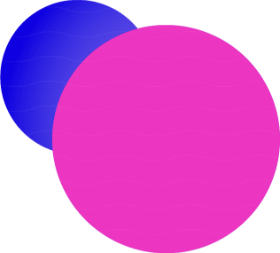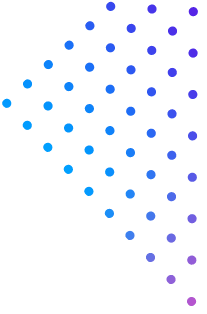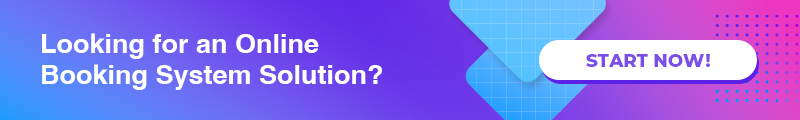Table of Contents
How to Set Up a Reservation System That Fits Your Restaurant Style
Not every restaurant is built the same. A casual brunch cafe has different needs compared to a fine dining spot or an all-you-can-eat buffet. So when it comes to setting up a restaurant reservation system, there’s no such thing as a one-size-fits-all approach.
Some restaurants deal with walk-ins and high table turnover. Others need to manage reservations days in advance with detailed guest notes and pre-orders. The key is to align your reservation system with how your restaurant actually operates.
In this guide, we’ll walk through how you can set up a reservation system that fits your restaurant style, step by step. We’ll use KlikNRoll as our working example to show how a system can adapt to different dining formats. Whether you’re a first-timer or switching from another platform, this guide will help you make smarter setup choices based on your restaurant’s actual flow.
Know Your Restaurant Style First
Before you touch any software or sign up for a reservation tool, you need to know what kind of dining experience your restaurant offers. This matters more than most people realize. Why? Because the way customers interact with your space should guide how you manage bookings.
What Does “Restaurant Style” Really Mean?
Your restaurant style isn’t just about the vibe or menu. It includes:
- Dining format (quick service, full-service, self-serve)
- Average table turnover time
- Expected guest behavior (walk-in heavy, pre-planned visits)
- How much customization you allow per booking (guest notes, deposit, pre-orders)
These factors directly affect what kind of restaurant reservation system setup works best for you.
Common Restaurant Styles and Their Booking Needs
Let’s look at a few common styles and what they typically need in a reservation system:
- Casual Dining / Family Restaurants
Think: local Western food spots, Korean BBQ, steamboat
- Mix of walk-ins and reservations
- Peak hours and long wait times
- Benefit from real-time table tracking and waitlist options
- Fine Dining Restaurants
Think: tasting menu experiences, romantic dinner spots
- Advanced bookings only
- Smaller number of tables with longer seating durations
- Needs deposit features, guest profile tracking, and special request notes
- Buffets & All-You-Can-Eat
Think: steamboat buffet, Japanese buffet
- Serve guests in batches (e.g., by time slots: 12PM–2PM, 6PM–8PM)
- Must manage crowd flow and table resets efficiently
- Needs time slot-based reservation logic and capacity control
- Cafes or Brunch Spots
Think: coffee shops, minimalist brunch cafes
- Often walk-in heavy, but weekend demand can spike
- May need hybrid setup (walk-in + online pre-booking)
- Reservation system should be mobile-friendly and lightweight
- Theme or Experience-Based Dining
Think: murder mystery dinners, dining in the dark
- Fully reservation-based with limited seating and set experiences
- Require guest info collection, slot-based controls, and automation for confirmation and reminders
Why It Matters
If your setup doesn’t match your operations, you’ll end up with double bookings, long queues, or frustrated customers. Worse, your team might spend more time fixing problems than focusing on service.
What to Look For in a Restaurant Reservation System
Now that you’ve identified your style, it’s time to choose the right tools. But what features actually matter in a restaurant reservation system?
Whether you run a small cafe or a multi-branch buffet restaurant, these core functions are worth paying attention to:
1. Real-Time Table Availability & Booking Calendar
You want a system that updates table status in real-time, so your staff always knows what’s available. This helps avoid overbooking and keeps your operation smooth.
For example, if your table turns every 45 minutes, your system should automatically block the next available time after someone books a slot.
2. Customizable Booking Rules
Different restaurants need different rules. A buffet might want 2-hour blocks. A fine dining spot might need a 24-hour cut-off. Look for a system that allows you to set these rules easily.
3. Guest Note Fields
Guest notes like “allergic to peanuts” or “anniversary dinner” can make a big difference. A good reservation system should allow guests to leave remarks and let your team view them before the guest arrives.
4. Automated Confirmations & Reminders
Manually confirming bookings is a headache, especially during peak hours. Choose a system that automates SMS or email confirmations and sends friendly reminders to reduce no-shows.
5. Support for Walk-In + Reservation Hybrid Flow
Some places deal with both, especially cafes and casual dining. Your system should allow you to manage both reservations and live walk-in waitlists on the same dashboard.
6. Multi-Location & Team Access Control
If you operate multiple outlets, the system should let you manage each branch individually while still tracking data at the top level. Also, assign different roles (e.g., manager, staff) with specific permissions.
7. Integration with POS or QR Ordering (Optional)
Not a must-have for all, but if your flow includes pre-orders or QR-based menu access, having a system that integrates with your POS can help streamline guest experience.
Step-by-Step – How to Set Up the Right System
Once you’ve nailed down your restaurant style and understand what features to look for, it’s time to put everything into action. In this section, we’ll walk through exactly how to set up a restaurant reservation system using KlikNRoll as the working example.
This is not a generic “install and go” guide, it’s tailored to help you build a booking flow that fits your restaurant’s operation.
Step 1: Choose the Right Plan Based on Restaurant Size & Needs
KlikNRoll offers flexible options, but the first step is choosing a setup that matches your business scale and service style.
Small cafe or boutique restaurant?
You’ll likely need basic booking tools with a lightweight interface, mobile-friendly calendar, and minimal friction for guests.
Running a buffet or fine dining spot?
Go for advanced settings that support slot-based reservations, guest data collection, and automated confirmations.
Scenario Example: A weekend brunch cafe chooses the base plan with hybrid walk-in + reservation flow. A high-end omakase restaurant chooses the advanced plan with pre-booking cut-offs and credit card deposit options.
Step 2: Customize Your Table Layout & Turnover Logic
Now it’s time to map out your restaurant layout inside the system.
KlikNRoll lets you define:
- Number of tables
- Seating capacity per table
- How long each table can be booked for
- Buffer time between bookings (optional)
You can even tag tables for specific purposes, indoor, outdoor, window seating, etc.
Scenario Example: A buffet restaurant sets a 1.5-hour turnover rule with 30-min prep time between groups. KlikNRoll automatically blocks off the right times based on these rules.
Step 3: Set Up Booking Options for Guests
KlikNRoll lets you control how guests can make reservations:
- Online via your website or link in bio
- Manual entry (phone bookings by staff)
- QR code displayed at your location
- Social media buttons (e.g., “Book Now” on Instagram)
You also decide how far in advance guests can book:
- Allow same-day bookings?
- Require 24/48-hour notice?
- Limit group sizes?
And whether you want to request deposits or pre-order info, especially useful for restaurants with high-value bookings or limited seating.
Scenario Example: A fine dining restaurant only allows bookings 24+ hours ahead and includes a form asking for dietary restrictions.
Step 4: Add Important Booking Conditions and Custom Fields
Don’t underestimate the value of guest notes.
KlikNRoll allows you to:
- Enable custom fields (e.g., “Special occasion?” or “Food allergies?”)
- Mark VIP guests or returning diners
- Attach internal tags for service teams (e.g., “High maintenance guest,” “Complimentary dessert”)
These settings help your front-of-house team offer a more personalized experience without needing to ask guests twice.
You can also activate:
- Automated SMS/Email confirmations
- Reminder alerts (e.g., 3 hours before the booking)
- Custom cancellation terms
Scenario Example: A Korean BBQ restaurant uses guest notes to identify birthday groups and automatically triggers a discount voucher via confirmation email.
Step 5: Train Your Team and Sync Operations
Even the best restaurant reservation system won’t help much if your team isn’t aligned with how it works.
KlikNRoll offers a centralized dashboard that lets your front desk, floor staff, and managers all view:
- Real-time table status
- Upcoming bookings
- Customer remarks
- No-shows or cancellations
It’s important to walk your team through:
- How to check the live calendar
- How to mark a table as seated or no-show
- How to handle walk-ins during peak hours
Scenario Example: A themed restaurant with live performances uses KlikNRoll to limit seat bookings to 6:00 PM before showtime, ensuring FOH staff don’t accidentally double-book tables for a show-in-progress.
Bonus Tip: Review and Adjust Monthly
Your restaurant isn’t static, and your booking rules shouldn’t be either.
KlikNRoll gives reporting insights like:
- Booking trends by time/day
- No-show rates
- Average party size
- Source of bookings (Instagram, Google, QR)
Use this to tweak:
- Peak hour settings
- Buffer times
- Marketing channels (e.g., push more bookings via social if conversion is higher)
Scenario Example: A casual eatery sees most bookings coming from Instagram and adds a “Reserve Now” button to Stories, increasing direct reservations without needing phone calls.
Mistakes to Avoid When Setting Up Your Reservation System
Setting up a restaurant reservation system isn’t just about installing software and calling it a day. It’s about building a booking flow that supports your operations, reduces chaos, and improves guest experience.
But many restaurants get tripped up during setup. Some issues only become obvious once no-shows pile up or guests complain about long waits despite having “confirmed” bookings.
Let’s walk through the most common mistakes, and how you can avoid them from the start.
1. Treating All Restaurant Types the Same
This is the biggest one: copying another restaurant’s setup without considering how your own dining style works.
A buffet shouldn’t use the same reservation logic as a fine dining restaurant. A walk-in heavy cafe doesn’t need 2-hour slot-based reservations. If your system doesn’t match your real-life flow, it creates more problems than it solves.
What to do instead:
Build your booking setup around:
- Table turnover times
- Service style (quick vs long meals)
Booking intent (planned vs spontaneous diners)
2. Not Updating Availability in Real-Time
If your team still uses pen and paper or manually cross-checks bookings, mistakes are bound to happen, double bookings, overbookings, or missed walk-ins.
Why it matters:
Guests expect instant confirmation, and your team needs visibility over table status to seat people efficiently.
Fix with KlikNRoll:
KlikNRoll updates bookings across channels (phone, online, QR) in real-time. When a table is reserved, it’s instantly blocked across all platforms, avoiding embarrassing “we gave away your table” moments.
3. Ignoring No-Show Management
No-shows are a hidden revenue killer, especially in restaurants with limited seating or high prep costs.
Many restaurants don’t set up deposit rules, automated reminders, or cancellation windows, and end up wasting food, time, and empty tables.
What you can do:
- Add card-on-file or deposit requirement for peak hours or large groups
- Enable reminder notifications (SMS/email) a few hours before booking
- Set a clear no-show policy and communicate it upfront
Tip: KlikNRoll lets you toggle deposit requirements per booking size or time slot.
4. Missing Out on Guest Preferences
Another common mistake is treating every diner like a blank slate. But today’s customers expect personalization, especially if they’ve dined with you before.
If you’re not capturing guest notes, tags (e.g., VIP, recurring), or special requests, you’re missing a chance to offer better service.
Solution:
Use custom fields in your reservation system to collect:
- Allergy notes
- Birthday or celebration details
- Seating preferences
Then use that info to train your team on how to welcome guests more personally.
5. Not Training the Staff to Use the System
Your system might be smart, but it won’t help if your team doesn’t use it properly.
We’ve seen restaurants set up great systems, but the front-of-house team still scribbles bookings on paper or forgets to mark tables as occupied, leading to chaos during peak hours.
How to avoid this:
- Conduct a short staff training session after setup
- Assign access roles (manager, service staff) through the system
- Encourage your team to check the live dashboard during service
KlikNRoll’s interface is built to be simple, so even non-techy teams can pick it up quickly.
6. Forgetting to Review and Adjust the System
Finally, don’t set your system once and forget about it.
Guest behavior changes with seasons, holidays, or even viral food trends. Maybe your weekday traffic shifts, or more group bookings start coming in.
What to do:
Check your reservation system reports monthly. KlikNRoll provides data on:
- No-show patterns
- Peak booking times
- Source of reservations
- Average party size
Use this to tweak your settings, like adjusting buffer times, increasing deposit requirements, or launching a “book early” campaign during peak seasons.
Turn Gen Z Into Co-Creators of Your Brand
Gen Z doesn’t just want to eat at your restaurant, they want to be part of it. Give them ways to contribute, and they’ll help build your brand for you.
Let them vote on new menu items via Instagram Stories. Run a design contest for your next cup sleeve or wall mural. Feature their reviews or food photos on your official feed.
This generation loves feeling heard. When they’re involved, they become loyal, not just customers, but advocates.
Scenario: A café runs a “Design Our Next Menu Cover” contest for art students. The winner’s design is printed for a month, and both the artist and the café get tons of attention online.
Empower Gen Z to shape your brand’s story. It’s a simple move that builds connection, trust, and content all at once.
Conclusion: The System Should Match Your Service, Not the Other Way Around
Choosing the right restaurant reservation system isn’t just about ticking off features, it’s about making sure your system works with your service flow, not against it.
A well-set-up reservation system should:
- Reflect your restaurant style
- Improve operational clarity
- Reduce no-shows
- Deliver a smoother guest experience
From table layout logic to booking rules and guest notes, the setup should feel like it was made for your team, not something you’re constantly trying to “work around.”
So instead of copying what everyone else is doing, build a system that actually fits the way your restaurant runs.
Ready to Set Up a Reservation System That Feels Built for You?
KlikNRoll gives you all the flexibility to design a restaurant reservation system that works the way your team already does, whether you’re running a casual cafe, a premium fine dining space, or a multi-branch buffet brand.
✅ Customize seating rules
✅ Handle walk-ins and online bookings side by side
✅ Collect guest notes, deposits, and send reminders automatically
✅ Keep your team and your tables in sync
If you’re ready to build a reservation experience that fits your restaurant style, request a free demo with KlikNRoll here.

Hey there! I’m Jeffrey Hau, and my journey in the digital world started after I wrapped up my psychology degree at UCLA. Imagine coming back to the bustling streets of Hong Kong from the tech haven of Silicon Valley – it was a whirlwind of inspiration! Seeing how social media platforms were evolving at breakneck speed and realizing the limitations of traditional advertising in this digital age, I decided to dive in.
In 2012, I laid the foundation of Prizm Group. From our humble beginnings, we’ve now blossomed into a global powerhouse with a team of over 200 passionate professionals. Our HQ is right here in Hong Kong, and we’ve spread our wings to SG, AU, NZ, JP, and China.
As a digital problem solver, our team found that several industries are in need of reservation systems, especially for F&B, Hotels, Beauty, and Medical sectors. Our digital magicians started crafting reservation systems tailored to cater to these specific needs. We extended our expertise to e-commerce, voucher management systems, and campaign management systems, combining them into KlikNRoll – an all-in-one solution. We deep dive into various industries, understanding their unique challenges and developing innovative solutions.
We’re not just a company; we’re your dedicated partners in transforming how you navigate the digital landscape. Our passion lies in providing businesses with intuitive and tailored solutions using KlikNRoll’s powerful capabilities.
Ready to embark on this exciting digital adventure with us? Let’s make your brand stand out in the digital jungle!