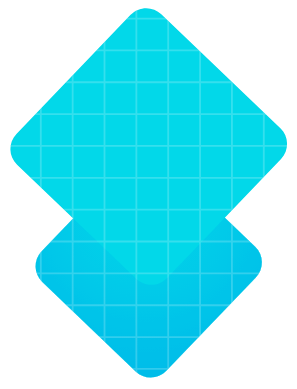
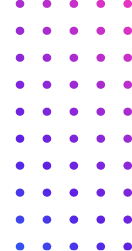
Click2Book
Restaurant Reservation System
Manage your restaurant’s table bookings with the best restaurant reservation software designed for operational efficiency. KlikNRoll restaurant booking system automated reservations 24/7, updates table availability in real-time, guest validation, and helps reduce no-shows. We take care of the bookings, so your team can focus on food and service, streamline your restaurant reservation program.
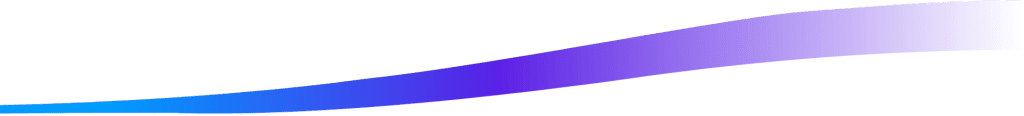
Easy Campaign Setup
No Hidden Charges
Mobile-Friendly Interface
Knowledge Base Support
A Restaurant Reservation System for Every Dining Style

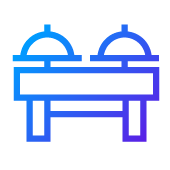


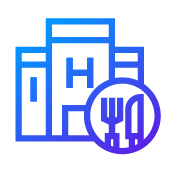
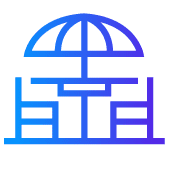

Restaurant Table Booking in 3 Simple Steps

Pick a branch, date, and time
Select preferred dining branch along with a specific date and time in our intuitive booking calendar.
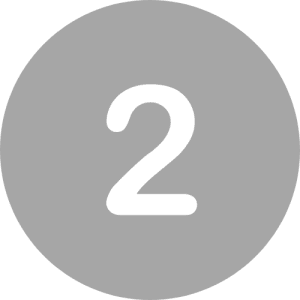
Fill in personal information
Provide personal details, including names, preferences, allergies, and more.

Pay deposit, and Enjoy
Pay a deposit for the booking and receive a QR code for validation to enjoy their meal.
Features
Restaurant-Ready Reservation System
KlikNRoll reservation software is packed with features designed to simplify restaurant reservation program, reduce manual tasks, reduce no-shows, and enhance the guest experience. Whether you're running a cozy café or a multi-branch venue, our scheduling software helps you better control labor costs, plan food preparation, and optimize seating for maximum efficiency.

Real-Time Table Availability
Real-Time Table Availability
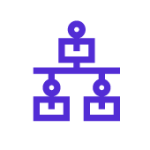
Multi-Branch Booking Support
Multi-Branch Booking Support
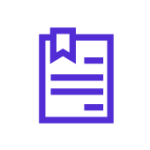
Special Remark Form
Special Remark Form

QR Code Validation
QR Code Validation

Auto Reminders to Reduce No-Shows
Auto Reminders to Reduce No-Shows

Custom Reservation Rules
Custom Reservation Rules
Booking Availability Management
Take full control of your restaurant’s capacity management.
Manage your restaurant’s availability to prevent overbooking with flexible scheduling tools, especially during peak hours like lunch or public holidays. Customers are informed of availability during booking, allowing your restaurant to optimize seating and maximize ROI. Whether you're managing holiday traffic or daily lunch shifts, our table booking system ensures optimal restaurant operations without overlaps or chaos.
- Set daily capacity & time slot limits
- Block dates for events or rest days
- Perfect for handling peak weekends & festive seasons
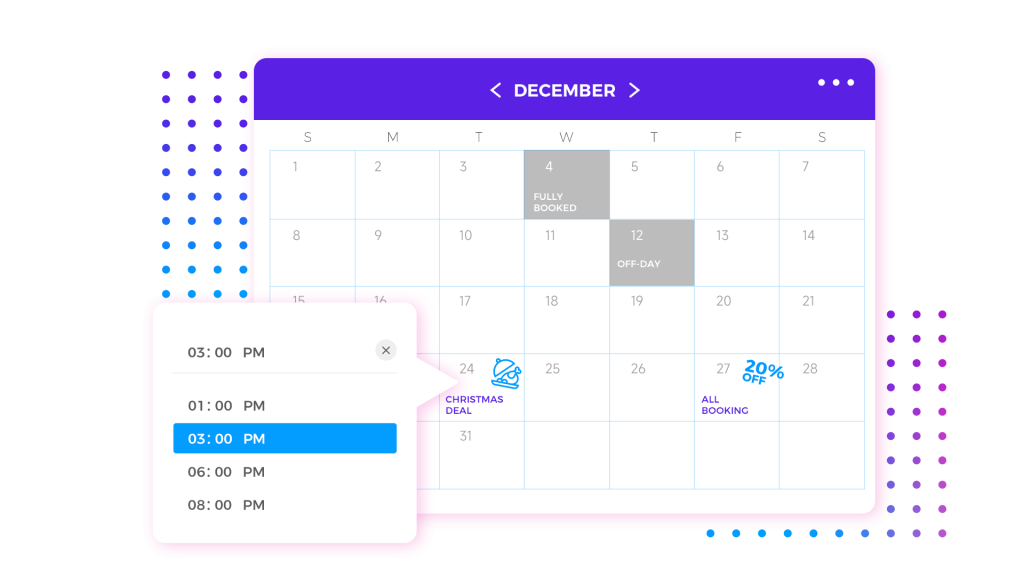
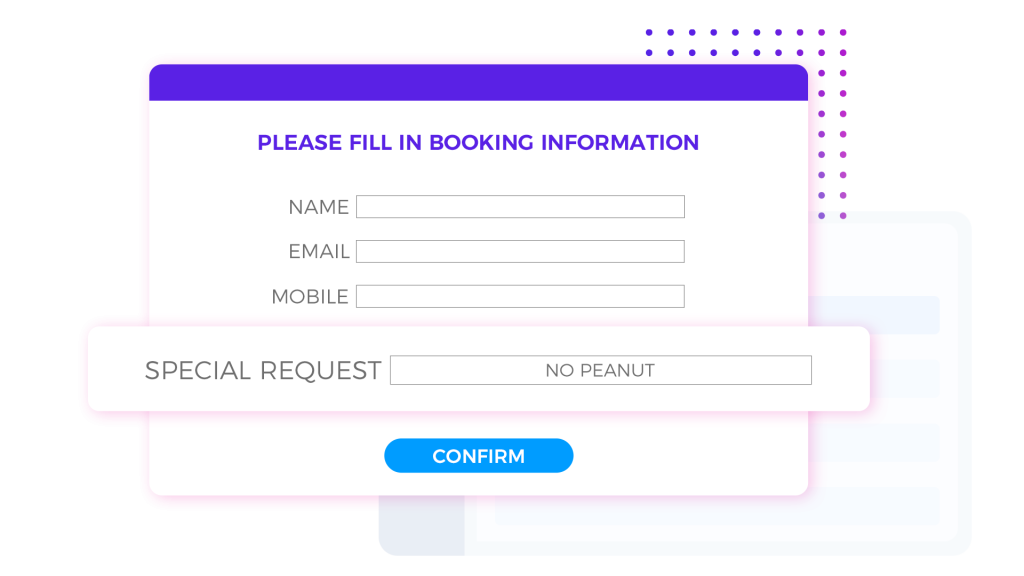
Customizable Special Remarks Form
Capture every guest’s unique needs before they arrive.
Catering to customer preferences is essential in the F&B industry. With a customizable special remark form, guests can share important information or requests via a free-text field during the booking process. Your staff will always be prepared to deliver the right experience every time. With all preferences logged into your customer database, your team can consistently personalize service, from allergies to birthday celebrations.
- Indoor or outdoor seating preference
- Allergy information
- Special occasions like birthday surprises
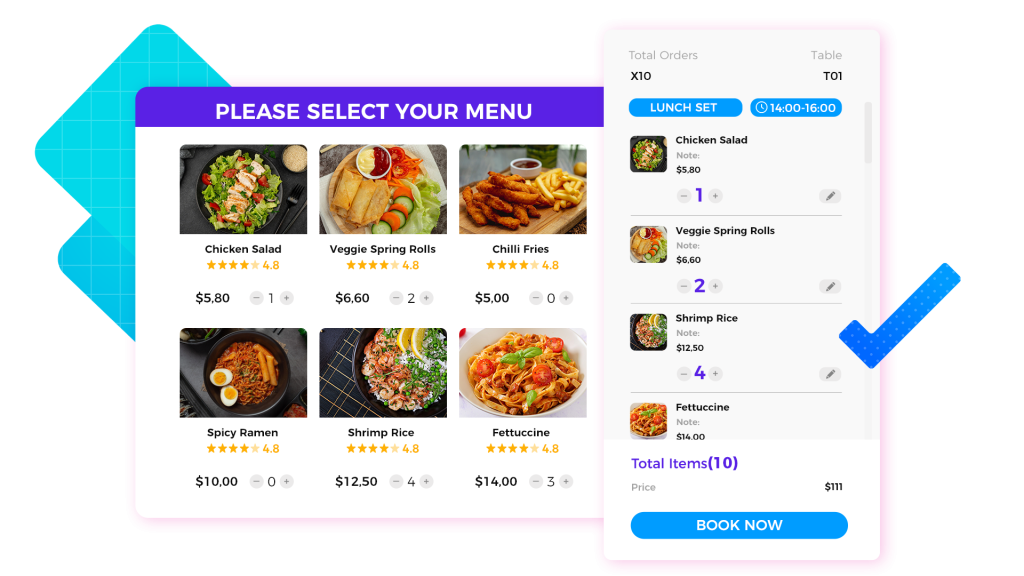
Group Bookings
Easily manage reservations for large parties or special occasions.
From birthday dinners to corporate events, KlikNRoll lets you accept, review, and manage group bookings without overloading your staff. Handle large group dinner reservations for any type of venue, from full private rooms to large table sections.
- Accept bookings for large tables or full sections
- Set group size rules and pre-approval conditions
- Ideal for birthdays, private events, and team dinners
Operational Benefits for Restaurant Owners
Running a restaurant from taking orders and preparing meals, to managing reservations and handling payments should not be complicated. KlikNRoll’s restaurant booking system isn’t just a tool for reservations, it’s a smarter way to manage your operations and minimize human errors. Here’s how it improves your workflow:
Reduce No-Shows
Send automated reminders via SMS and email reminders or collect deposits upon booking confirmation.
Smarter Table Management
Auto-block unavailable slots and prevent double bookings with real-time updates.
Reduce Human Error
Set daily quotas, mark holidays, and manage menu availability to avoid overbooking and missed reservations.
Save Staff Time
Automate the entire reservation process including booking, ordering, validation and payment process without manual input.
Improve Operational Accuracy
Easily manage table bookings for each branch or outlet within one unified platform.
How Real Restaurants Succeed with KlikNRoll

Ready to Run Your Restaurant with the Best Reservation Software?
KlikNRoll restaurant reservation software brings together smart automation, easy table management, and real-time performance tracking. Whether you run a cozy café or a multi-venue group, we help you serve guests better with fewer no-shows, happier staff, more revenue, and streamline restaurant reservation program.
Why Restaurants Choose KlikNRoll:
- Smart Booking Calendar
- Automated Confirmations & Reminders
- Guest Preferences & Customer Database
- Real-Time Reporting
- Payment Process Handling
Your Questions, Answered
What is KlikNRoll’s restaurant reservation system?
KlikNRoll’s reservation software is an all-in-one solution that helps restaurants automate table bookings, reduce no-shows, manage availability in real time, and enhance operational efficiency.
How is this different from a generic scheduling software?
While basic scheduling tools only handle appointment slots, this reservation system is built specifically for restaurants — with features like table capacity control, deposit handling, group bookings, and QR code validation.
Can customers book through mobile devices?
Yes! KlikNRoll’s reservation system is mobile-friendly, allowing guests to make dinner reservations easily on their phones, tablets, or desktops.
Does this system support multiple restaurant branches or venues?
Absolutely. Our multi-branch dashboard lets you manage table reservations across different outlets from one central place — ideal for franchises and growing businesses.
What kind of reminders does the system send?
KlikNRoll sends automated reminders via SMS and email to reduce no-shows and help guests prepare for their visit.
How does the system handle payments and deposits?
You can require a deposit during the payment process, which is securely processed during booking. Guests then receive an automated confirmation and QR code for validation.
Can I customize the booking form to collect special requests?
Yes. You can add a special remarks form for guests to note allergies, seating preferences, or special occasions like birthdays.
Can I manage restaurant availability during peak hours or holidays?
Yes. KlikNRoll’s booking calendar lets you set time slot limits, block specific dates, and control daily capacity — making it easy to manage busy weekends, public holidays, or private events without overbooking.
How long does it take to set up KlikNRoll?
Most restaurants can get started within a few days. Our dedicated support team will guide you through setup, customization, and onboarding so you can go live quickly.