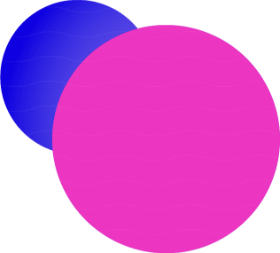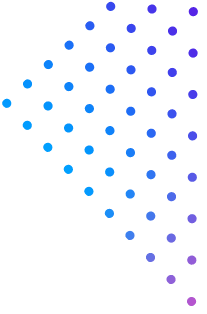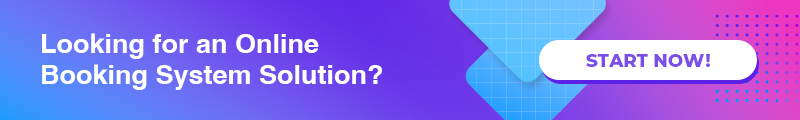Table of Contents
How to Manage Last-Minute Cancellations Without Losing Money
If you run a salon or spa, chances are you’ve dealt with the frustration of last-minute cancellations or no-shows. It doesn’t just throw off your team’s schedule, it directly affects your bottom line. When a client cancels late or doesn’t show up at all, that appointment slot often goes unfilled, resulting in lost income and wasted resources. Over time, these gaps add up, eating into your revenue without much warning.
The reality is that missed appointments are part of doing business in the beauty and wellness industry. But that doesn’t mean you can’t protect your income. With a few practical steps, like enforcing a clear cancellation policy, using automated appointment reminders, and offering online booking with deposits, you can drastically reduce no-shows and even recover revenue when they happen.
This article will walk you through how to manage last-minute cancellations without losing money, using real-world strategies trusted by successful salons and spas. Whether you’re an owner, manager, or operations executive, you’ll find proven methods to improve client accountability, reduce salon no-shows, and keep your appointment book working for you.
Let’s dive into how you can take control, without creating friction with your clients.
Set a Clear and Friendly Cancellation Policy
One of the most effective ways to manage last-minute cancellations is by setting a cancellation policy for your salon or spa that is clear, reasonable, and easy for clients to understand. This policy becomes your first line of defense against no-shows and helps establish mutual respect between your team and your customers.
Why You Need One
A client cancelling an appointment just hours before, or not showing up at all, leaves you with a gap that’s hard to refill on such short notice. Without a cancellation policy, there’s no accountability, and clients may treat your time as flexible. By communicating a simple rule, such as requiring 24 or 48 hours’ notice, you give yourself time to fill last-minute openings or offer the slot to a waitlisted customer.
What to Include in Your Policy
A good salon late cancellation policy should cover:
- Cancellation Notice Period: How much advance notice is required (commonly 24 or 48 hours).
- Rescheduling Terms: Let clients know how and when they can reschedule without penalty.
- No-Show Fee or Penalty: A flat fee or a percentage of the service price for missed appointments. Some salons even require prepaid appointments for repeat offenders.
- Exceptions: Clearly define what constitutes an emergency or acceptable reason for last-minute cancellations.
How to Communicate It
Having a policy isn’t enough, it must be visible and consistently communicated. Here’s how you can do it:
- Display the policy on your website, booking page, and at the front desk.
- Include it in your appointment confirmation messages and reminders.
- Train your staff to politely explain the rules when clients book in-person or by phone.
For example, a spa using KlikNRoll beauty salon and spa booking system can include the cancellation terms directly in the booking process. This ensures every client agrees to the policy before confirming their appointment.
A Friendly Approach Works Best
Even though the policy is firm, your tone should be friendly. Here’s an example:
“We totally understand that things come up! If you need to cancel or reschedule, please give us at least 24 hours’ notice. This helps us manage our schedule and offer the spot to someone else. Late cancellations or no-shows may be subject to a fee.”
This approach maintains professionalism while showing empathy, making clients more likely to respect your guidelines.
Use Automated Reminders to Reduce No-Shows
Even the most loyal clients can forget their appointments. That’s why automated appointment reminders are one of the most effective tools for reducing salon no-shows and protecting your schedule. A gentle nudge, via SMS, email, or app notification, can make the difference between a missed slot and a successful service.
Why Reminders Matter
In a busy world, clients are juggling work, family, and personal plans. Forgetting an appointment doesn’t always mean they don’t value your service, it often means they simply forgot. Sending reminder messages before appointments, especially 24 to 48 hours in advance, helps bring your business back to the top of their mind.
In fact, studies have shown that using appointment confirmation messages and reminders can reduce no-show rates by up to 50%. For salons and spas, that’s a major win, not only for revenue, but for staff planning and daily operations.
Best Practices for Sending Reminders
- Timing: Send your first reminder 48 hours before the appointment, and a follow-up 24 hours before.
- Channel: SMS is more immediate, while email works well for longer details. Many salons use both.
- Actionable Message: Make it easy for clients to confirm, reschedule, or cancel. Add a “Reply YES” or a link to your online booking system.
- Friendly Language: Use a tone that feels personal but professional. Example:
“Hi [Name], just a reminder that you’re booked in for your spa session on [Date] at [Time]. Can’t make it? Let us know at least 24 hours in advance to avoid a fee. We look forward to seeing you!”
How KlikNRoll Helps
With KlikNRoll appointment scheduling software, you can automate reminders across SMS, email, and WhatsApp. You can also set up two-way confirmation messages, so clients can instantly confirm or reschedule. This not only keeps your schedule full, it also frees up your front desk team from hours of manual follow-up.
These reminders can also be customized to include your cancellation policy, keeping everything clear and consistent. When clients are reminded and understand the stakes, they’re far less likely to ghost your business.
Require Deposits or Prepayments for Bookings
One of the most effective ways to reduce last-minute cancellations is to have clients put money down at the time of booking. Whether it’s a small deposit or full prepaid appointment, asking for a financial commitment upfront significantly increases the likelihood that a client will show up, or at least give notice if they need to reschedule.
Why Deposits Work
When a client books an appointment without any commitment, it’s easy for them to cancel or forget without consequence. But when there’s money on the line, even a small amount, they’re more likely to take the appointment seriously.
Many salons and spas now use card-on-file systems or charge a non-refundable deposit (e.g., 20–50% of the service fee) for high-value or peak-hour bookings. This not only helps reduce no-shows but also protects your business from losing money from missed appointments.
Different Ways to Implement It
- Flat Deposit: Require a fixed amount for all bookings (e.g., $30 deposit per appointment).
- Percentage-Based: Take 20–50% of the total service cost upfront.
- Full Prepayment: Ideal for limited-time packages, promos, or special events.
- Charge on No-Show: Store a card on file and only charge if the client violates your cancellation policy.
How to Collect Payment Easily
Using an appointment booking system like KlikNRoll, you can securely collect deposits or full payments during the booking process, whether the client books online or through your front desk. The system can also automatically apply cancellation charges if a client violates the terms.
This setup ensures:
- You’re protected financially.
- Clients are reminded of their financial stake.
- Admin work is reduced through automation.
Example: What Other Salons Are Doing
One salon owner shared that since implementing a $50 deposit via online booking, their no-show rate dropped by more than half. Clients who previously cancelled last-minute started rescheduling earlier, knowing their deposit was non-refundable within the 24-hour window.
Another spa used KlikNRoll’s automated deposit collection feature and tied it to a loyalty program, clients who showed up on time 5 times in a row earned a “skip deposit” privilege. This balanced accountability with a reward system, encouraging punctuality and trust.
Maintain a Waitlist or Standby System
Even with the best policies and reminders in place, cancellations will still happen. The key is to be ready to fill last-minute openings quickly, and that’s where a waitlist or standby booking system becomes a powerful revenue-saving tool.
Why You Need a Waitlist
When a client cancels at the last minute, that time slot can easily go to waste unless you have someone ready to take it. By maintaining a list of clients who are open to short-notice appointments, you can fill those gaps and avoid losing money from missed appointments.
It’s also a great way to serve clients who:
- Wanted an earlier slot but didn’t find one
- Need a last-minute beauty fix (e.g., before a wedding or trip)
- Are walk-in customers you couldn’t fit earlier
This not only helps maximize your schedule but also improves client satisfaction, especially for those who value flexibility.
How to Make It Work
- Ask at Booking: Let clients opt-in to a “call me if a slot opens up” option.
- Use Smart Booking Tools: Platforms like KlikNRoll let you manage a digital waitlist and send real-time notifications to standby clients when a cancellation occurs.
- Automate Alerts: Set up SMS or email alerts that notify the next person on the list as soon as a spot becomes available.
- Offer Mini-Perks: Some salons offer a small discount or loyalty point bonus for last-minute fills, encouraging clients to opt-in to the standby list.
Real-Life Scenario
Imagine a 2pm facial appointment gets cancelled at 11am. Instead of wasting that prime-time slot, your team checks the waitlist on KlikNRoll and sees two clients hoping for an earlier time. A quick SMS is sent, one replies “Yes,” and the spot is filled in minutes, no revenue lost, no idle staff.
One spa in KL reported they recovered an average of 6–8 hours per month just by using their waitlist system effectively. That’s nearly a full day’s worth of bookings that would have otherwise been lost.
Offer Incentives for Punctual and Loyal Clients
Preventing last-minute cancellations isn’t only about rules and penalties, it’s also about rewarding good behavior. Many salons and spas are finding success by offering small but meaningful incentives to clients who consistently show up on time or give proper notice when rescheduling.
Why Positive Reinforcement Works
While cancellation fees hold clients accountable, rewards make them feel appreciated. Encouraging reliable behavior through loyalty programs, perks, or special privileges creates a culture where clients want to stick to their appointments, not just avoid penalties.
This approach is especially effective for:
- Regulars who have a history of punctuality
- First-time clients you want to turn into repeat visitors
- High-value customers who book multiple services
Incentive Ideas That Work
- Loyalty Points: Offer extra points for on-time arrivals or no missed appointments for X months.
- “Skip Deposit” Status: Let reliable clients book without a deposit after proving their reliability over time.
- Priority Booking: Give punctual clients early access to limited-time promos or peak-hour slots.
- Small Freebies: Add a complimentary treatment or product sample to their next visit.
How to Track and Reward with KlikNRoll
With KlikNRoll’s customer loyalty tools, you can automatically track client punctuality and attendance. The system logs appointment history, flags repeat no-shows, and identifies VIP clients. You can then build custom reward campaigns, for example:
“Show up on time for 5 appointments in a row and unlock free express treatment upgrade.”
It turns your appointment booking system into more than a scheduler, it becomes a relationship-building tool that drives better client habits while protecting your revenue.
Train Your Team to Enforce with Empathy
Having strong systems in place is crucial, but how your team communicates those systems makes all the difference. Your front desk staff or receptionist is often the first and last point of contact for clients. If they aren’t trained to explain your cancellation policy clearly and politely, even the best rules can backfire.
Why Tone and Delivery Matter
No one likes being penalized. But when your team delivers the message with empathy and professionalism, clients are more likely to accept it without complaint. This applies to enforcing no-show fees, rescheduling limits, and even reminding repeat offenders about their booking history.
On the flip side, inconsistent enforcement, where one client gets charged and another doesn’t, can lead to misunderstandings and bad reviews.
Key Areas to Train On
- Clear Policy Communication: Teach staff how to walk clients through your cancellation and appointment rescheduling policy, both during booking and when clients call to change.
- Calm & Kind Enforcement: Give your team scripts or templates to explain cancellation fees without sounding robotic or harsh.
- Spotting Repeat No-Shows: Use your appointment scheduling software (like KlikNRoll) to flag clients who often cancel last-minute, so staff can be proactive with reminders or require prepayment.
- Post-Cancellation Follow-Up: If a client misses an appointment, a friendly follow-up like “We missed you today! Hope everything’s okay, let us know if you’d like to reschedule” shows care while keeping the door open.
Example Script
“We understand things can come up. Just a gentle reminder that we do have a 24-hour notice policy to avoid a late cancellation fee. If you’re not sure about your availability, we’re happy to find a better time that works.”
This approach combines professionalism with warmth, maintaining your policy while preserving the client relationship.
How KlikNRoll Supports Your Team
KlikNRoll makes it easier for staff to stay informed. Our system tracks every client’s history, flags late cancellations, and provides real-time notes so your team knows exactly how to handle each guest. With everything in one place, you avoid awkward surprises and keep your communication consistent across the board.
Tools That Make It Easier
Managing last-minute cancellations, enforcing policies, sending reminders, and rewarding punctuality can quickly become overwhelming, unless you have the right tools to support your workflow. This is where salon-focused tech solutions come in.
A good appointment booking system should do more than just schedule appointments. It should help you reduce salon no-shows, protect your income, and enhance the client experience from booking to checkout.
Essential Features to Look For
- Automated Appointment Reminders
Send SMS, email, or WhatsApp reminders before every appointment. Reminders reduce no-shows by keeping your brand top of mind and giving clients an easy way to confirm or reschedule. - Cancellation Policy Automation
Display your salon late cancellation policy during booking, and automatically enforce fees for no-shows or last-minute cancellations. This removes the burden from your staff. - Deposits and Prepayments
Allow clients to book appointments with deposits or pay in full. If someone cancels late, your revenue is protected. - Waitlist Management
Keep a list of interested clients who want to be notified of open slots. When someone cancels, the system automatically offers that spot to the next person on the list. - Client Profiles & No-Show Tracking
View client history, attendance records, and flag repeat offenders. Tailor your booking rules (e.g. require prepayment) based on client behavior. - Loyalty Program Integration
Reward punctual and loyal clients with points, perks, or exclusive offers. Create campaigns that encourage good booking behavior.
How KlikNRoll Helps
KlikNRoll is built to help salon and spa businesses protect their schedule and revenue. With features like:
- Smart appointment scheduler with customizable rules
- Integrated reminder system via multiple channels
- Cancellation fee handling with card-on-file setup
- Client tracking with no-show behavior alerts
- Loyalty module to reward consistent clients
- Waitlist functionality to fill gaps instantly
KlikNRoll gives your team the tools to manage bookings efficiently without relying on memory or spreadsheets.
Whether you’re running a single location or multiple branches, KlikNRoll helps you streamline operations and reduce the financial impact of last-minute cancellations, all while keeping the client experience smooth and professional.
Conclusion
Last-minute cancellations and no-shows are an unavoidable part of running a salon or spa, but losing money because of them doesn’t have to be.
With the right mix of clear policies, client-friendly communication, automation, and tools like appointment reminders, deposits, and waitlist systems, you can drastically reduce missed appointments and protect your revenue. Just as importantly, you’ll create a booking environment where your clients respect your time, and come back again and again.
From setting up a strong cancellation policy to offering rewards for punctual clients, and using a smart system like KlikNRoll to manage it all, small steps lead to big results. It’s not just about avoiding losses, it’s about building a more reliable, efficient, and client-focused business.
Start by reviewing your current approach. Are policies clear? Are reminders automated? Are cancellations tracked? Then, take one action at a time, from requiring prepaid appointments to activating a digital waitlist, and watch your no-show rate go down while your booking stability goes up.
Because at the end of the day, time is your most valuable asset. Let’s make sure it’s never wasted.

Hey there! I’m Jeffrey Hau, and my journey in the digital world started after I wrapped up my psychology degree at UCLA. Imagine coming back to the bustling streets of Hong Kong from the tech haven of Silicon Valley – it was a whirlwind of inspiration! Seeing how social media platforms were evolving at breakneck speed and realizing the limitations of traditional advertising in this digital age, I decided to dive in.
In 2012, I laid the foundation of Prizm Group. From our humble beginnings, we’ve now blossomed into a global powerhouse with a team of over 200 passionate professionals. Our HQ is right here in Hong Kong, and we’ve spread our wings to SG, AU, NZ, JP, and China.
As a digital problem solver, our team found that several industries are in need of reservation systems, especially for F&B, Hotels, Beauty, and Medical sectors. Our digital magicians started crafting reservation systems tailored to cater to these specific needs. We extended our expertise to e-commerce, voucher management systems, and campaign management systems, combining them into KlikNRoll – an all-in-one solution. We deep dive into various industries, understanding their unique challenges and developing innovative solutions.
We’re not just a company; we’re your dedicated partners in transforming how you navigate the digital landscape. Our passion lies in providing businesses with intuitive and tailored solutions using KlikNRoll’s powerful capabilities.
Ready to embark on this exciting digital adventure with us? Let’s make your brand stand out in the digital jungle!