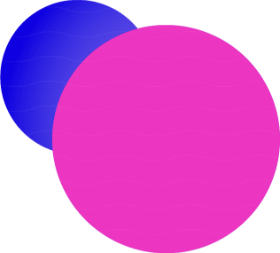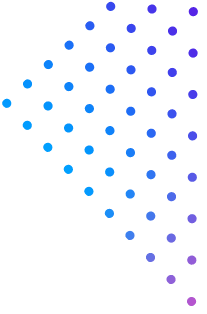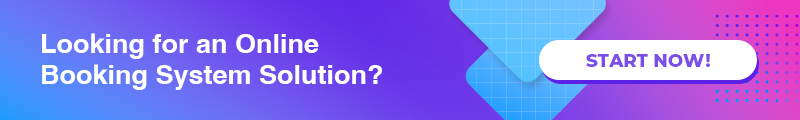Table of Contents
If you’ve ever experienced a day full of back-to-back appointments that spiraled into delays, rushed service, and stressed-out staff, you’re not alone.
For many business owners and operations managers, it feels efficient to book as many appointments as possible. But the truth is, a tightly packed schedule often creates more problems than it solves.
This article introduces one simple yet powerful scheduling setting: buffer time. We’ll break down how it works, why it matters, and how an online booking system like KlikNRoll can help enable this setting through customized solutions, so you can spend less time fighting fires and more time delivering quality service.
What Is Buffer Time?
Buffer time refers to the intentional gap added before or after an appointment to allow for preparation, transition, or unforeseen delays. Unlike appointment durations, which are visible to clients, buffer time is often invisible on the front-end but plays a critical role behind the scenes in keeping your schedule running smoothly.
Imagine this: if a client books a 60-minute session, you can add a 10-minute appointment buffer setting after it. Your online booking system will internally treat that as 70 minutes, but your customer still sees it as a 60-minute appointment.
There are two main types of buffer time:
- Pre-appointment buffer – Extra time before a client arrives, used for setup, mentally preparing, or handling delays in previous sessions.
- Post-appointment buffer – Time after the appointment to close off the task, sanitize equipment, or transition to the next client without pressure.
This feature may seem small, but when implemented in an automated scheduling system, it becomes a game-changer in keeping operations under control.
Unlike fixed breaks, buffers are automatically applied per booking. This ensures consistency without relying on human memory. It’s one of the most overlooked yet powerful features in any online booking platform.
Why is this different from just scheduling breaks?
Breaks are fixed and separate from the client flow. Buffer time is built into your daily workflow, directly connected to each appointment and automatically repeated per booking. It’s a strategic way to build resilience into your schedule without disrupting your service availability.
In many industries, especially those with unpredictable or high-touch services like healthcare, coaching, or salons, buffer time isn’t a luxury; it’s a requirement to keep quality high and operations sane.
In short, buffer time is your behind-the-scenes safety net. It protects your schedule, your service quality, and your team’s energy, all with just a few extra minutes per appointment.
Why Back-to-Back Appointments Don’t Work as Well as You Think
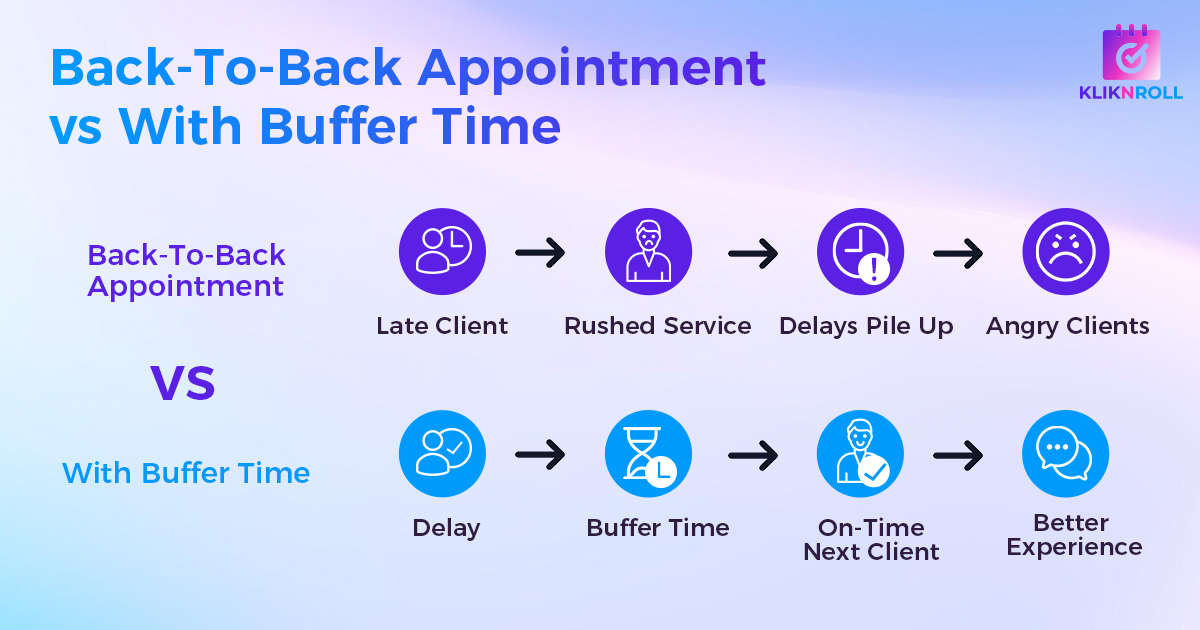
On paper, it seems smart to squeeze as many appointments into your day as possible. More bookings, more revenue, right?
That’s the surface-level logic many business owners follow, especially in service-based industries like healthcare, beauty, coaching, and education.
But in practice, stacking appointments without any breathing room often causes more harm than good. It creates hidden costs that quietly erode your business performance, customer satisfaction, and team well-being.
Here’s why back-to-back scheduling often backfires:
1. Delays Compound Quickly
All it takes is one late client or one session that runs over to throw off your entire schedule. Without buffer time, every following appointment starts late, even if the next client arrives on time.
As delays stack up, you fall behind further and further, creating a domino effect of frustration. Even a small delay early in the day can snowball into hours of lateness by evening.
Think of it like a traffic jam: one small slowdown causes a ripple that affects every car behind it. That’s what happens to your schedule without buffers.
2. Rushed Service Becomes the Norm
When you’re behind, the instinct is to catch up by rushing through appointments. That means:\n- Skipping important questions\n- Cutting short explanations\n- Sacrificing the small touches that make service feel premium
And while you may claw back some time, you’re hurting your client experience and brand reputation in the process.
3. Team Burnout Rises
Your staff may be capable, but they’re not machines. Constant back-to-back sessions leave no time to reset mentally or physically. This leads to:\n- Decision fatigue\n- Frustration\n- Mistakes under pressure
Over time, this leads to disengagement, higher turnover, and even more disruptions in your operations.
4. Customer Satisfaction Drops
Clients can feel when a business is behind schedule. If they wait 20+ minutes past their appointment time, they often:\n- Start the session already irritated\n- Complain to staff (or worse, online)\n- Decide not to return
You may not lose them right away, but their trust and patience chip away with each late experience.
5. You Lose Operational Control
Without room to adapt, even small hiccups throw your team into a reactive mode. Instead of working proactively, your team is constantly reacting to emergencies and delays. An online booking system won’t fix chaos, unless it’s set up to automate buffer time and avoid double bookings.
Summary
Back-to-back appointments look efficient in theory, but in reality, they introduce chaos disguised as productivity.
You’re not just managing bookings, you’re managing experiences, emotions, and outcomes. And without buffer time, you’re leaving no room to do that well.
5 Problems Buffer Time Can Solve Instantly
1. Reduces Delays and Schedule Pileups
Buffer time acts like a shock absorber. If one session runs long or a client arrives late, the extra time helps you stay on track for the next booking.
Instead of apologizing to every customer for being behind, your schedule stays calm and reliable, even when things don’t go exactly as planned.
2. Improves Service Quality
Ever felt like you were mentally carrying one appointment into the next?
Buffer time gives your team the space to reset, review notes, or mentally prepare. That means every client gets your full attention, not leftovers from the last appointment.
3. Prevents Staff Burnout
Running non-stop from client to client is exhausting. Even a 5- or 10-minute break to hydrate or regroup makes a difference.
Studies in healthcare and service industries show that teams with structured downtime deliver more consistent service and are less likely to experience burnout.
4. Minimizes Admin Mistakes
No time between appointments? That’s when errors creep in, missed details, wrong names, double bookings.
Buffer time lets your team catch up on admin tasks, send reminders, update records, and keep your back-office organized.
5. Creates a Better Customer Experience
No one likes to wait. And no one wants to feel rushed out the door.
With buffer time, your appointments start on time more often, and the experience feels less transactional and more personal. This leads to better reviews, higher retention, and more referrals.
Where Online Booking Systems Fit In
Managing buffer time manually is risky and unreliable. A strong online booking system like KlikNRoll solves this by automating appointment buffer settings across your schedule.
A well-implemented online booking system doesn’t just collect appointments, it controls the flow of your business. It acts as a digital gatekeeper that ensures you’re not overbooked, underprepared, or caught off guard. By automating buffer time, it removes human error and enforces discipline in your scheduling.
With a custom setup, KlikNRoll can implement buffer time functionality that fits your business model precisely. Whether you run a dental clinic, a beauty salon, or a consulting firm, KlikNRoll can design scheduling logic that:
- Adds pre-service setup time for preparation or onboarding
- Inserts post-service buffer time for cleanup, recovery, or notes
- Varies buffer duration depending on the service type or day part
Instead of relying on staff to manually block out time or remember to breathe between appointments, the online booking system handles it automatically, every single time.
By treating your scheduler as a strategic tool rather than a simple calendar, KlikNRoll transforms the way your business operates day to day.
How Different Industries Use Buffer Time
Buffer time isn’t just a “nice to have”, it’s a strategic tool used differently across industries depending on the nature of their appointments, customer expectations, and operational risks.
Below are deeper insights into how various industries apply buffer time to run smoother, deliver better service, and stay in control even when the unexpected happens.
Healthcare Clinics & Dental Practices
Challenge: Appointments often vary in length, emergencies arise, and documentation takes time.
How buffer time helps:
- Adds a 10–15 minute window between patients for doctors to catch up on medical notes, clean equipment, or manage walk-ins.
- Reduces patient wait times, which is directly linked to patient satisfaction scores.
- Provides space to accommodate urgent add-ons without disrupting the entire day’s schedule.
Example: A clinic might build in a 15-minute buffer after every two patients. If one patient needs more attention or arrives late, the schedule absorbs the delay without affecting the next hour.
Salons & Beauty Services
Challenge: Hygiene, personalization, and timing are everything, but no two services are exactly alike.
How buffer time helps:
- Ensures proper sanitization of tools and workstations between clients (especially post-COVID).
- Gives stylists or beauticians time to restock supplies, review the next client’s preferences, or reset the room ambiance.
- Keeps the client flow relaxed and punctual, important for walk-ins or group bookings.
Example: A hair salon schedules 10-minute buffers after coloring treatments to account for cleanup, drying equipment, and workstation reset. This improves hygiene and reduces service overlap.
Consulting, Legal & Coaching Services
Challenge: Sessions are high-touch and mentally intensive. One overrunning session can throw off the entire day or compromise the quality of the next.
How buffer time helps:
- Offers consultants time to reflect on the last meeting, note action items, and mentally reset.
- Enables proper prep for the next client, reviewing files, tailoring discussion points, or rehearsing a pitch.
- Protects client experience by keeping each session focused, unrushed, and confidential.
Example: A legal advisor might set a 15-minute post-meeting buffer to finalize case notes and prep documentation for follow-up. This improves retention, professionalism, and billable accuracy.
Education, Tutoring & Training Centers
Challenge: Learning environments demand clarity, structure, and emotional engagement, none of which flourish when sessions feel rushed or back-to-back.
How buffer time helps:
- Allows instructors to reset materials, review student progress, and prep custom lesson flows.
- Gives students time to reflect, decompress, or ask follow-up questions without running into the next session’s time.
- Helps manage parent interactions (in tutoring centers) or student handovers.
Example: A private tutoring center inserts 5-minute buffers between 30-minute student sessions. This gives tutors enough time to record feedback and set up new materials without delay.
Logistics, Delivery & Field Service Companies
Challenge: Travel delays, loading times, and variable job complexity can derail the day’s schedule fast.
How buffer time helps:
- Provides a cushion between stops or service jobs, helping teams stay on-time even if one job takes longer than expected.
- Prevents cumulative lateness across routes or technician schedules.
- Builds flexibility into dispatching software to adjust real-time routing based on buffer impact.
Example: A courier company includes a 10-minute buffer between urban delivery stops to account for traffic or signature delays, ensuring consistent estimated arrival times.
Wellness & Alternative Therapies
Challenge: Experiences are personal and deeply connected to emotional or physical wellbeing. Rushing clients ruins the vibe.
How buffer time helps:
- Creates a calming pace between sessions, essential in massage, acupuncture, or therapy-based services.
- Prevents client overlap in reception areas (respecting privacy and ambiance).
- Gives therapists time to rehydrate, stretch, or cleanse equipment and rooms.
Example: A massage studio blocks out 15 minutes between sessions to reset the mood (lighting, scent, cleanliness) and allow therapists a mental and physical breather. This enhances the holistic experience.
Home Services & Repairs
Challenge: Jobs are unpredictable, what was supposed to be 30 minutes could take an hour due to on-site conditions.
How buffer time helps:
- Enables technicians to adjust for job complexity, customer questions, or unexpected repairs.
- Prevents one job from making the entire day run behind.
- Offers time to prepare for the next appointment (e.g., picking up parts, reviewing location notes).
Example: An aircon repair company adds a 20-minute buffer between jobs to avoid missed appointments due to job overruns or traffic delays.
Tips for Getting Started
If you’re new to buffer time or exploring an online booking system, here’s how to lay the groundwork for smoother scheduling:
- Start small
Begin by adding 5–10 minutes of buffer time after each appointment. It’s a low-risk way to test how it impacts your flow and client satisfaction. - Customize based on service type
Not all services are created equal. Use different buffer times for different appointment types. For example, consultations may need more wrap-up time than quick maintenance sessions. - Request a buffer setup
If your current online booking software doesn’t support buffer customization, or if you’re working with KlikNRoll, reach out to configure it. KlikNRoll offers tailor-made logic to fit your team’s exact flow. - Monitor & adjust
Use insights from your booking system’s data to analyze to track delays. If clients are still waiting, increase the buffer. If things feel too spaced out, trim it. Fine-tuning leads to optimal performance. - Train your team
Make sure everyone understands the purpose of buffer time. It’s not a break to extend a service, it’s a protective measure to keep the whole day from falling behind.
By embedding buffer logic into your online booking system, you’re not just improving scheduling, you’re building a more resilient, reliable, and scalable business operation.
Conclusion: Buffer Time Isn’t Lost Time, It’s Smart Time
Want to Stop Running Late and Start Running Smooth?
KlikNRoll is a fully customizable online booking system that can build buffer time settings tailored to your services. ✔ Built to match your business model ✔ Designed and deployed by our team ✔ Helps you create a smoother day for staff and customers alike
Hey there! I’m Jeffrey Hau, and my journey in the digital world started after I wrapped up my psychology degree at UCLA. Imagine coming back to the bustling streets of Hong Kong from the tech haven of Silicon Valley – it was a whirlwind of inspiration! Seeing how social media platforms were evolving at breakneck speed and realizing the limitations of traditional advertising in this digital age, I decided to dive in.
In 2012, I laid the foundation of Prizm Group. From our humble beginnings, we’ve now blossomed into a global powerhouse with a team of over 200 passionate professionals. Our HQ is right here in Hong Kong, and we’ve spread our wings to SG, AU, NZ, JP, and China.
As a digital problem solver, our team found that several industries are in need of reservation systems, especially for F&B, Hotels, Beauty, and Medical sectors. Our digital magicians started crafting reservation systems tailored to cater to these specific needs. We extended our expertise to e-commerce, voucher management systems, and campaign management systems, combining them into KlikNRoll – an all-in-one solution. We deep dive into various industries, understanding their unique challenges and developing innovative solutions.
We’re not just a company; we’re your dedicated partners in transforming how you navigate the digital landscape. Our passion lies in providing businesses with intuitive and tailored solutions using KlikNRoll’s powerful capabilities.
Ready to embark on this exciting digital adventure with us? Let’s make your brand stand out in the digital jungle!